
How to Record a Ride in Ride Hermes
Table of Contents
If you want to be able to create segments, you will first need to record a ride. The guide below will walk you through the steps on how to record a ride in Ride Hermes.
Recording a Ride Steps
Step 1 – Press Record
From the homescreen press the Record button and It will take you to the map view and load nearby trails.
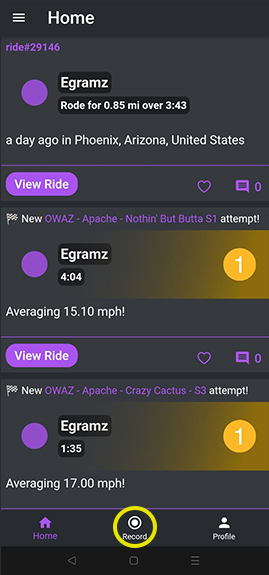
Step 2 – Wait for Trails to Load
Wait until the trails are loaded before you start recording. ( Mark the developer says you can hit record without needing to wait on the trails to load : ] I personally, still wait the few seconds, just in case )
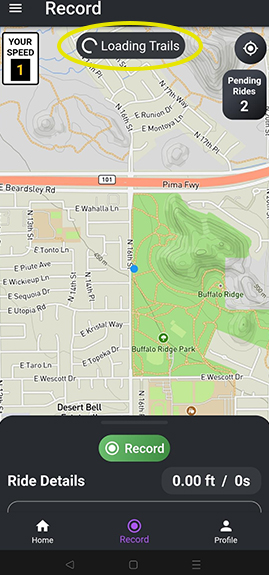
Step 3 – Start Recording
Once trails are loaded, Press the Green Record button to start recording.
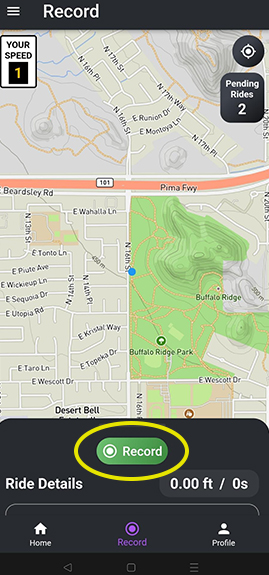
Tip: If you are recording a ride to create a segment, be sure to give yourself an extra 10 ft on the front and end of your recording. You can always use less but you would have to go back and re-record to get more trail.
Step 4 – Ride Your Path
If you see the time counting and the distance recording, you are good to start riding.
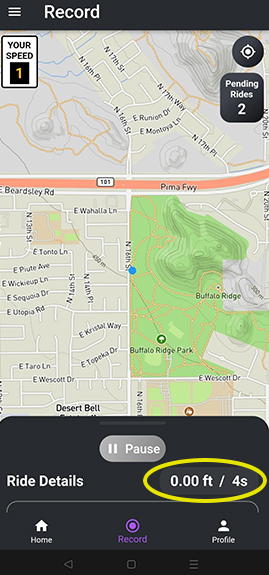
Step 5 – Press Pause
Press Pause to pause the recording. It will bring up the menu to Resume or Save.
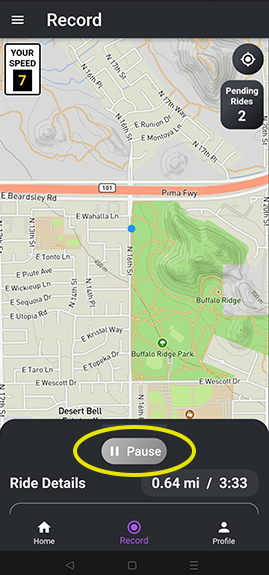
Step 6 – Press Save
Press the Save Button to get to the Ride Details Page
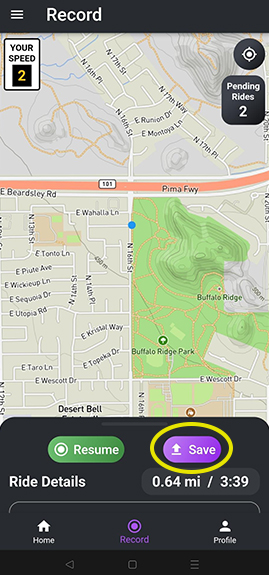
Step 7 – Fill in Ride Details and Upload Ride
Fill in the ride details. You don’t need to save it again after you fill in the details, just press “Upload Ride” to finalize the process.
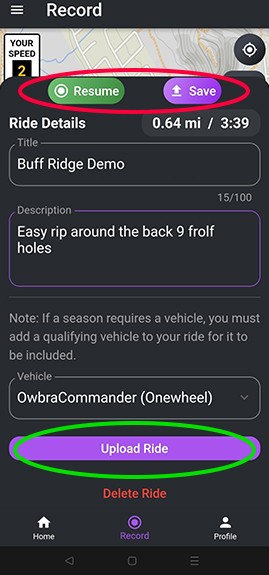
Title: Create a ride name
Description: Create a ride description
Vehicle: Choose the vehicle you rode.
Vehicle Note: Depending on what vehicle you used and the vehicles allowed on a given segment, you would have to have that qualification to show up on the leaderboards.
Step 8 – Wait for it to Upload
You will see an upload screen that could take 30 seconds to a few minutes depending on signal strength and speed.
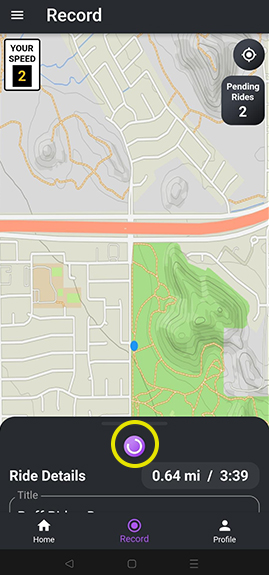
Step 9 – Ride Recorded
Congrats, your first ride is recorded.
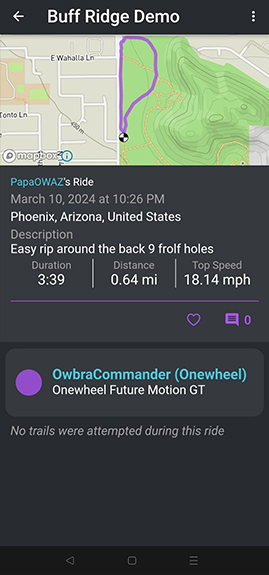
Next Step: Turn Good Rides Into Segments
If the ride is one you enjoy, isn’t too crowded, or dangerous, consider turning it into a Segment. Be sure to check out the how to create a segment guide for detailed instructions. Once a Segment is created, it will calculate how long it took you to do the Segment in your recorded ride, and put you as the first rider on the Leaderboards for that Segment.
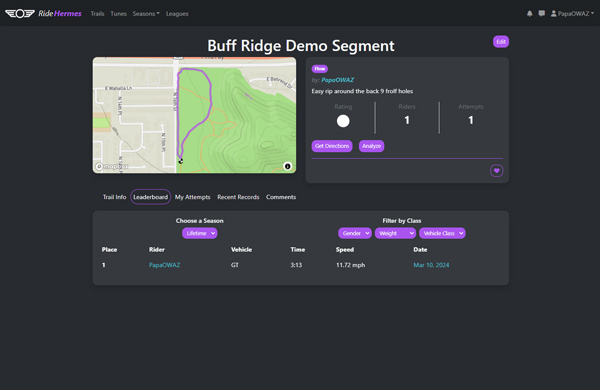
I hope this helps you understand the nuances of Recording a Ride in Ride Hermes. If you have any questions, give me a shout in the comments and I will help you out! Good luck and may the stoke be with you! #RideHermes #TheUnderground #OnewheelUnderground #UndergroundRacing
Other Ride Hermes Guides
How to Create a Segment in Ride Hermes
How to Create a League in Ride Hermes
How to Create a Season in Ride Hermes
If you like Onewheel racing, be sure to Check out these Guides:

Aaron Alexander
Founder of the Onewheel community in Arizona, Onewheel AZ, Aaron Alexander is passionate about riding Onewheels. You can find him night riding on various trails in Arizona or working to amplify stoke in the community. He is a Shreddy Head, Father of 2, Lucky husband, “Onewheel Rapper”/ M.C., Jokester, and General Crusher.
Onewheel AZ News

Categories
- Arizona Onewheel Trails (1)
- Community Events (3)
- Guides (5)
- How-to (6)
- Music (6)
- Onewheel (21)
- Onewheel Racing League (1)
- Onewheel Riding Regulations (1)
- Racing (9)
- Ride Hermes (5)
- Uncategorized (1)
- Underground Circuit (8)
About OWAZ
Onewheel AZ is the largest group of Onewheel riders in Arizona. We actively support the Onewheel growth of new riders to make one of our favorite activities as fun and as safe as possible. We have events, test and explore routes, and work to build a community that will support future regulations in a responsible manner. If you are filled with Stoke and Love meeting a great group of people, you’re in luck! #OWAZ

