
How to Create a Season in Ride Hermes
Now that you know how to create a League in Ride Hermes, the next step to learn is How to create a Season. A season is a set amount of segments chosen to be raced during a set amount of time. The current standard has been around 10 segments selected over 3 months. The Seasons start differently due to the location and weather. In AZ we start around Feb/March so our Season ends before summer, but East Coast locations are still dealing with snow or wet weather and start around the Summer. The current goal is to have most Seasons completed by End of August/September, to give the Underground circuit time to plan finals.
Definitions:
League – Area-focused community ( In Arizona we have the OWAZ Underground )
Season – Designated time set that riders will be able to compete on selected Segments
Segment – A selection, of a portion of a “recorded ride,”. You set Start and End points that riders will race through.
Starting Your Season
A Season can be created by any league, and you can lay out a selection of trails that riders will race through during the period set. It’s a great way to put up a lighthearted competition that riders in the area can push themselves on personally, though the Seasons do tend to heat up as the end of the season gets close. Note: Only Seasons that are part of Designated Underground Circuit Approved Leagues will qualify to compete in the Underground Circuit Finals. Let’s get on to the steps to create a Season.
Season Creation Steps
Step 1 – Open Menu
From the mobile app home screen select the menu in the top right
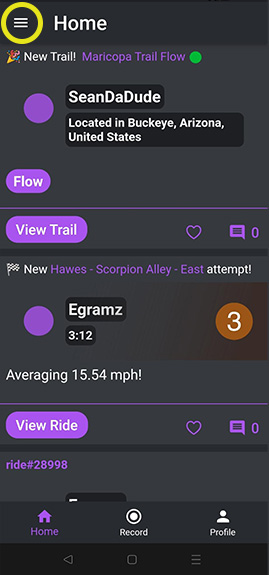
Step 2 – Click Leagues
Select Leagues
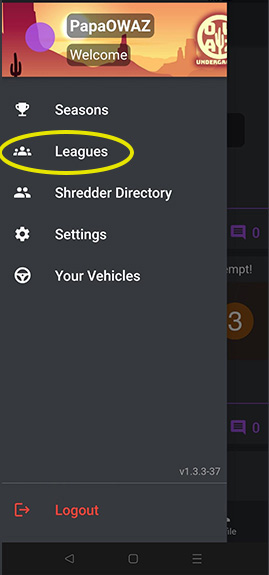
Step 3 – Select Your League
From the League’s home screen, select “Your League“
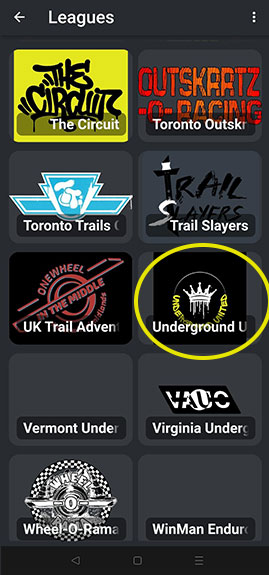
Step 4 – Open Menu and Click “New Season”
From the Selected League’s home screen, select “New Season” from the drop-down menu in the top right
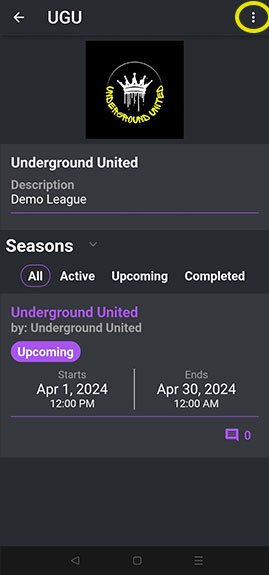
Step 5 – Create Season
Fill out the Details for these sections
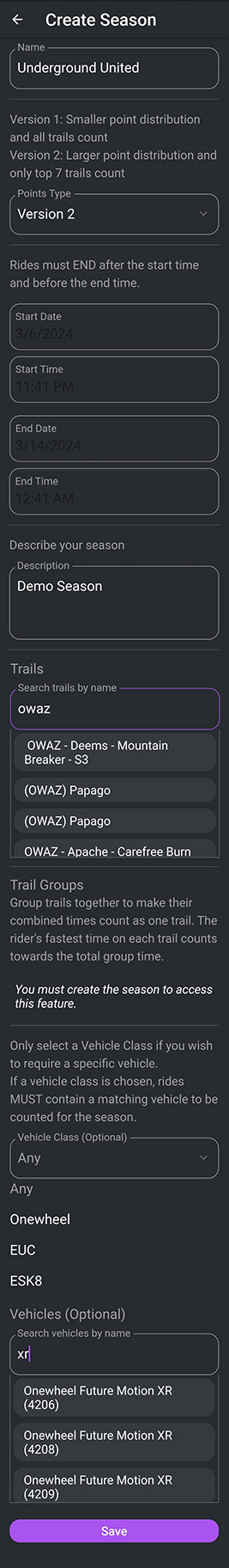
Name: Season Name
Points Type: Select Version 1 or Version 2 Point Systems
Version 1 – Smaller point distributions, and all trails count
Version 2 – Larger point distribution and Only your top 7 trail Segments count ( OWAZ UG uses this point system )
Start Date and Time: When the season starts.
End Date and Time: When the season ends.
Season Description: Describe what your Season offers
Trails: Select the trails to be used in the Season
Trail Groups: Once the Season is created you can come back and group trail Segments together and the riders fastest time on each Segment counts toward the total group time.
Vehicle Class ( optional ): Use if you want only 1 type of vehicle in the season, i.e. Onewheel. If vehicle class is chosen, rides MUST contain a matching vehicle in the User settings, to be counted for the Season.
Vehicles ( optional ): This is a sub-classification if you want to limit the Season to a specific vehicle model i.e. XR, GT, GTS, VESC
Step 5 – Save Season
Hit Save at the bottom
Step 6 – Alert the Community
Get the community ready for your first Season!
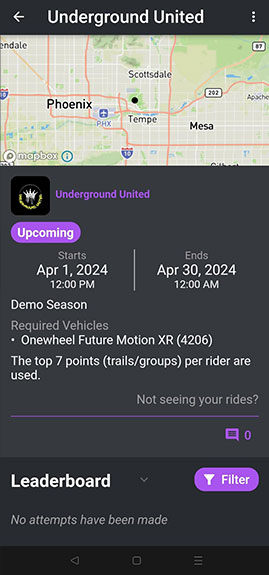
Season Created
Once your Season is created, you will now have Leaderboards available for the Season once it starts and riders start racing on them. Be sure to check out our How to Set up a Ride Hermes Segment guide for the steps to create Segments in your area.
I hope this helps you understand the nuances of setting up a Ride Hermes Season in the App. If you have any questions, give me a shout in the comments and I will help you out! Good luck and may the stoke be with you! #RideHermes #TheUnderground #OnewheelUnderground #UndergroundRacing
If you like Onewheel racing, be sure to Check out these Guides:
OWAZ Underground 2024 Season Guide

Aaron Alexander
Founder of the Onewheel community in Arizona, Onewheel AZ, Aaron Alexander is passionate about riding Onewheels. You can find him night riding on various trails in Arizona or working to amplify stoke in the community. He is a Shreddy Head, Father of 2, Lucky husband, “Onewheel Rapper”/ M.C., Jokester, and General Crusher.
Onewheel AZ News

Categories
- Arizona Onewheel Trails (1)
- Community Events (3)
- Guides (5)
- How-to (6)
- Music (6)
- Onewheel (21)
- Onewheel Racing League (1)
- Onewheel Riding Regulations (1)
- Racing (9)
- Ride Hermes (5)
- Uncategorized (1)
- Underground Circuit (8)
About OWAZ
Onewheel AZ is the largest group of Onewheel riders in Arizona. We actively support the Onewheel growth of new riders to make one of our favorite activities as fun and as safe as possible. We have events, test and explore routes, and work to build a community that will support future regulations in a responsible manner. If you are filled with Stoke and Love meeting a great group of people, you’re in luck! #OWAZ

