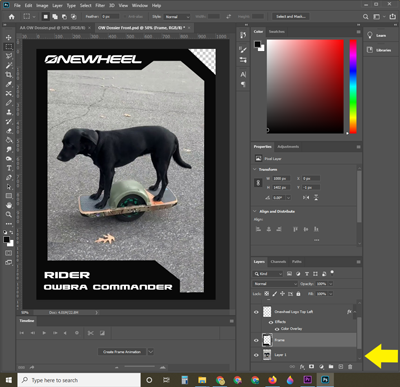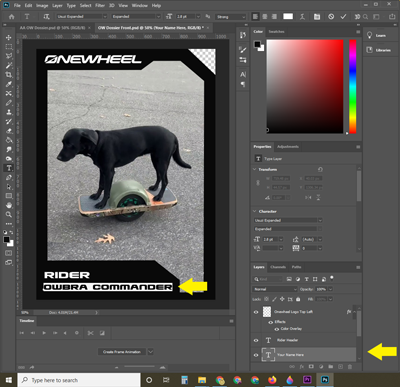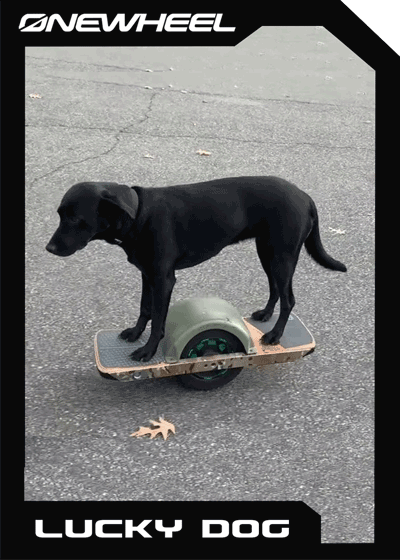Onewheel Trading Card Template
Todays the day. You’re past the point of getting on the Onewheel and standing up without tumbling and you just successfully landed a curb drop with style. What’s next on the bucket list??? Creating your personalized Onewheel trading card of course! With the help of Onewheel AZ, by golly, that’s just what you’re gonna do.

How to create a Onewheel trading card?
I created the OWTC template and based it on an old template I used in my Ingress playing days. Ingress is an augmented reality game on your phone that was created by Niantic, which is owned by Google. It is the backbone for augmented reality games like Pokemon Go.

Note: Although this isn’t hard to do, this will be straightforward information. It assumes the reader has experience with photo editing programs like Photoshop and they are also familiar with concepts like importing images to layers and working with layers and fonts.
Editing the Onewheel Trading Card – Front
How to edit the Onewheel Trading Card Template.
- Download the Onewheel Trading Card Template here.
File location for the Onewheel Trading Card Template.
- Open the onewheel-trading-card-template-front.psd file in Photoshop or a free alternative like GIMP.
Advice for recommended tools needed to work with the template file.
- Add your image to a layer and make sure the image is below the Frame layer. Note: If it extends past the top-right edge, make sure the image layer is selected and erase the image to the edge of the card.
How to add the image layer and adjusting it below the frame layer.
- Edit the “Your Name Here” layer and change it to your desired name.
How to edit the text layer of the template
- Save image as a .PNG and the front layer is complete.
Final step is to save as a .PNG file due to the transparency needed for the angled corner.
Editing the Back of the Card
The back contains all of the rider details like name, boards you ride like the Plus +, XR +, or the Pint, and finally your Onewheel rider description. In addition, there is also the option to use a “classified” or “declassified” seal for authenticity.
- Open the onewheel-trading-card-template-back.psd file in Photoshop or a free alternative like GIMP.
- Edit the Rider Name in the “Agent Name Header” layer.
- Choose if you want the “Classified” or “De-classified” Seal.
- Edit the 1st line of the title in the “Agent Title1 – first line” layer. You can put a nickname or real name here.
- Edit the 2nd line of the title in the “Agent Title2 – second line” layer. You can put a quote or something else fun about you.
- Edit the “Alignment Text” layer and put what Onewheel types you own. Are you a veteran rider that’s been a pioneer since the V1 Kickstarter, or are you new to the game on a Pint? You might even be a savage addict like most of us with multiple boards? List em here.
- Edit the “Description Bio/Text” layer. You can put in information about yourself as a Onewheel rider and have fun. Make it juicy.
- Decide what background color you prefer from the 3 choices blue, red, and green.
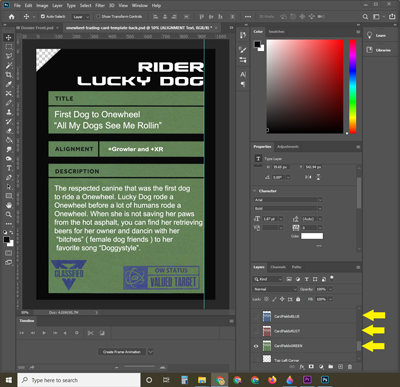
9. Save image as a .PNG and the back layer is complete.
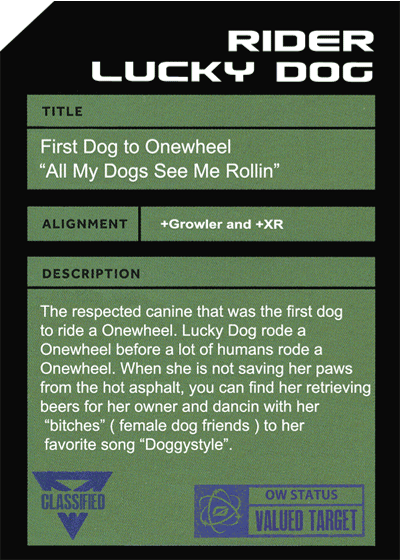
Note: You can put whatever you want in these fields from one line blurbs to actual contact information.
Print Your Custom Onewheel Trading Card
Now that you have the front and back of your OWTC template complete, you can share them as individual images or go as far as having them printed. You can get custom trading cards made at a variety of places like Primo Print or MyTradingCards.
I hope you have fun creating your personal Onewheel Trading Card and leave a comment or share your OW card here in the comments. If you liked the guide and templates, please share and keep an eye out for more Onewheel content from Onewheel AZ.

Aaron Alexander
Founder of the Onewheel community in Arizona, Onewheel AZ, Aaron Alexander is passionate about riding Onewheels. You can find him night riding on various trails in Arizona or working to amplify stoke in the community. He is a Shreddy Head, Father of 2, Lucky husband, “Onewheel Rapper”/ M.C., Jokester, and General Crusher.
Onewheel AZ News

Categories
- Arizona Onewheel Trails (1)
- Community Events (3)
- Guides (5)
- How-to (6)
- Music (6)
- Onewheel (21)
- Onewheel Racing League (1)
- Onewheel Riding Regulations (1)
- Racing (9)
- Ride Hermes (5)
- Uncategorized (1)
- Underground Circuit (8)
About OWAZ
Onewheel AZ is the largest group of Onewheel riders in Arizona. We actively support the Onewheel growth of new riders to make one of our favorite activities as fun and as safe as possible. We have events, test and explore routes, and work to build a community that will support future regulations in a responsible manner. If you are filled with Stoke and Love meeting a great group of people, you’re in luck! #OWAZ